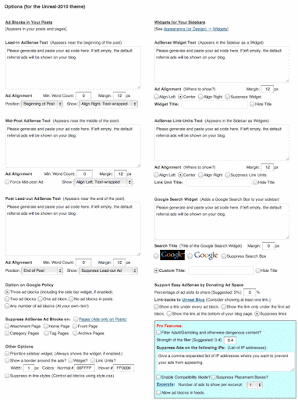Saturday, December 31, 2016
List of Presidents in India
Presidents of India
After the drafting of the Indian Constitution by Dr.B.R.Ambedkar, a new Head of State
was needed. This Head would take up the place of the Governor-General. Thus with
the formal adoption of the Constitution on January 26,1950 the first elected
President of India Dr. Rajendra Prasad assumed office. The President is elected by
an electoral college consisting of members of both Houses of Parliament as
was needed. This Head would take up the place of the Governor-General. Thus with
the formal adoption of the Constitution on January 26,1950 the first elected
President of India Dr. Rajendra Prasad assumed office. The President is elected by
an electoral college consisting of members of both Houses of Parliament as
well as of the State Legislative Assemblies. The President enjoys legislative,
executive and judicial powers and emergency powers. The Presidents of India who
have held office till date are the following:
executive and judicial powers and emergency powers. The Presidents of India who
have held office till date are the following:
List of Presidents in India
| Presidents of India | Birth/death | Tenure | |
|---|---|---|---|
| Dr.Rajendra Prasad | 1884-1963 | 01/26/50 | 05/13/62 |
| Sarvepalli Radhakrishnan | 1888-1975 | 05/13/62 | 05/13/67 |
| Zakir Hussain | 1897-1969 | 05/13/67 | 05/03/69 |
| Varahagiri Venkata Giri | 1894-1980 | 05/03/69 | 07/20/69 |
| Muhammad Hidayatullah | 1905-1992 | 07/20/69 | 08/24/69 |
| Varahagiri Venkata Giri | 1894-1980 | 08/24/69 | 08/24/74 |
| Fakhruddin Ali Ahmed | 1905-1977 | 08/24/74 | 02/11/77 |
| Basappa Danappa Jatti | 1912-2002 | 02/11/77 | 07/25/77 |
| Neelam Sanjiva Reddy | 1913-1996 | 07/25/77 | 07/25/82 |
| Giani Zail Singh | 1916-1994 | 07/25/82 | 07/25/87 |
| Ramaswamy Venkataraman (4 December 1910) | 1910-2009 | 07/25/87 | 07/25/92 |
| Shankar Dayal Sharma (Born on 19 August 1918) | 1918-1999 | 07/25/92 | 07/25/97 |
| Kocheril Raman Narayanan (Born on 27 October 1920) | 1920-2005 | 07/25/97 | 07/25/02 |
| A.P.J. Abdul Kalam (Born on 15 October 1931) | 1931-2015 | 07/25/02 | 07/25/07 |
| Smt. Pratibha Patil | 1934 | 07/25/07 | 07/25/12 |
| Pranab Mukherjee | 1935 | 07/25/12 | Incumbent |
Dr. A.P.J. Abdul Kalam
Dr. A.P.J. Abdul Kalam Biography
* Map showing places associated with Dr. A.P.J. Abdul Kalam in India.A brief bio11th President of India (2002-2007). He was elected against Lakshmi Sehgal in 2002 and had support from both the Bharatiya Janata Party and the Indian National Congress, the two leading parties of Indian politics. By profession he was a scientist and an administrator in India. He worked with Indian Space Research Organisation (ISRO) and Defense Research and Development Organisation (DRDO) as an aerospace engineer before becoming the President of India. His work on the development of launch vehicle and ballistic missile technology had earned him the name of the 'Missile Man of India'. The Pokhran-II nuclear tests conducted in India in 1998 after the original nuclear test of 1974 saw him in a pivotal political, organisational and technical role. Dr. A.P.J. Abdul Kalam was the visiting professor at the Indian Institute of Management, Indore; the Indian Institute of Management, Ahmedabad; and the Indian Institute of Management, Shillong. He was a professor of Aerospace Engineering at the JSS University in Mysore and at the Anna University in Chennai, apart from being an adjunct and visiting faculty at other research and academic institutions in India. He was the honorary fellow of the Indian Institute of Science, Bengaluru and the Chancellor of Indian Institute of Space Science and Technology at Thiruvananthapuram.
In his book 'India 2020', he recommended plans to make the nation a fully developed one by
the year 2020. His interactions with the student community and his motivational speeches made him
quite popular among the youth. In 2011, he launched a mission called 'What Can I Give Movement'
aimed at the youth of India, which focused on defeating corruption in the country.
Detailed Personal BackgroundDr. A.P.J. Abdul Kalam was born to a poor Tamil Muslim family on 15 October, 1931 at Rameswaram
in the state of Tamil Nadu, India. His father, Jainulabdeen, was a boat owner, and his
mother, Ashiamma, was a homemaker. He started working at a young age to support his father.
He received average grades in school but was seen as a hardworking and bright student with a
strong desire to learn things. He used to study for hours, especially mathematics. He completed
his schooling from Rameshwaram Elementary School. In 1954, he graduated in Physics from
St. Joseph's College in Tiruchirappalli, which was then affiliated to the University of Madras.
Thereafter, in 1955, he moved to Madras (now Chennai) and joined the Madras Institute of Technology
and studied aerospace engineering. His dream was to become a fighter pilot but he was
ranked ninth while the IAF offered only eight slots. He was a bachelor.
DeathDr. A.P.J. Abdul Kalam passed away on 27 July, 2015 due to a massive cardiac arrest during
a lecture at the Indian Institute of Management, Shillong.
Journey and Achievements as a Scientist
Honours and Awards
Biographies
|
| Related Links |
Disclaimer:
|
Friday, December 30, 2016
7 Best AdSense
Displaying ads on your website is a great way to earn money online. And among the various ad platforms, Google AdSense is the most popular choice. This excellent, free platform lets you display ads relevant to your website content and earn money when a visitor clicks on any ad. If you haven’t created an AdSense account for your blog, you should read this guide to create one & start earning. Do remember, they have a strict quality guidelines so, ensure your blog follow all of them, before applying.
Once you have your AdSense account, the biggest challenge for a newbie is how to add it, and for the pros is how to place ads at the desired position. For ex: We all know that placing AdSense ads within content gives great CTR & earning. Now, there are few AdSense plugins which let you add ads within content. Do remember, few bloggers don’t prefer placing ads within content, as it affects readership.
In today’s post, I will introduce you to some of the best AdSense plugins for WordPress. Depending upon your need & requirement, pick the right one from the list.
AdSense Plugins to Add AdSense on WordPress Blog:1. Google AdSense
This is the official AdSense plugin from Google. The plugin comes with a simple point and clicks ad management system. It frees you from inserting the ads by generating code snippets and adding them manually. Once you have installed and verified the website ownership, the plugin allows you to enable ad services for both mobile and other devices.
Google AdSense plugin will automatically determine the best locations for displaying ads on your website. If the plugin cannot find appropriate places, you can choose the locations manually. It is also possible to exclude specific pages from the ads. The plugin also provides an easy way of using Google Webmaster Tools. It has few limitations, such as you can’t place text ads; you can’t place AdSense for search. Harsh has written a detailed guide here demonstrating how to configure & use this plugin.
Ad Injection is an excellent WordPress plugin for displaying advertisements from Google AdSense, Amazon Associates, ClickBank or other ad providers. You can choose the number of ads depending on the post length. It is also possible to specify which visitors will see the ads. Along with the before and after post positions, you can display ads in random locations and sidebars.
As the plugin supports A/B split testing, you can easily find out which variations of the ads are working best for you. And if you don’t want to irritate your regular visitors, you can choose to display ads only on old posts or posts of specific tags, categories, authors, etc. You can read this guide by WPStuffs on how to use Ad Injection plugin.
3. Easy Plugin for AdSense
Easy Plugin for AdSense lets you add Google AdSense ads to your WordPress website by following a few simple steps. Besides the regular blog posts, the plugin can display ads on the front page and other pages of your website. You can also choose a custom hover effect for the ads.
While it is possible to display multiple ads depending on the post length, the plugin strictly follows Google’s policy to not show more than three ads on the same page. You can also use the custom widgets to display ads in the sidebar. The simple and useful plugin is available in multiple languages.
4. WordPress Ad Widget
WordPress Ad Widget provides one of the easiest ways to display AdSense or other ads on your website. Installing and activating the plugin will create several custom widgets in your WordPress website. To use the widgets, go to Appearance > Widgets from your website dashboard and find out the widgets titled ‘Ad Widget…’.
It is possible to display both text and images advertisements by using the plugin. The simple, beginner-friendly plugin lets you display unlimited number of ads. However, make sure that you are complying with the policies of the ad providers. Here is a video demo of this plugin:
5. Google AdSense by BestWebSoft
Google AdSense by BestWebSoft is another great plugin for adding AdSense ads on your blog. Once you have installed and activated the plugin, you have to provide your AdSense publisher ID to authorize the plugin. After doing that, you can display ads by choosing the necessary customization options.
The plugin lets you show different types of ads including text, image, text and image ads, link blocks etc. For each type of ad, you can choose the format. Available formatting options include Horizontal, Vertical and Square resolutions. You will also find several positions for displaying the ads. Lastly, you can choose a default color palette or choose custom colors for the ads.
6. Ad Inserter
With lots of customization options and 16 different code blocks, Ad Inserter is a simple advertisement plugin for WordPress. The plugin lets you display the ads in various locations including before and after content, selected paragraph or excerpt, before title etc. You can also use the automatic display option to let the plugin choose the ad locations.
As the plugin also installs a custom plugin, you can easily display your ads in the sidebar too. Alternatively, you can display ads by using the custom shortcodes or PHP function. It is possible to customize the ads to display only to the logged in, logged out or all users and users from specific type of devices. You can also choose to show the ads in older posts.
7. Google AdSense Click-Fraud Monitoring Plugin
Google monitors the clicks on its AdSense ads very closely. If it finds out that the ads are being clicked by crawlers, bots or any other automated process, you could be temporary or permanently blocked from the ad program. Therefore, it is very important to monitor the ad clicks on your website.
Google AdSense Click-Fraud Monitoring Plugin could be an excellent tool for that purpose. The plugin will save your ads from suspicious, unwanted clicks. It will automatically block the visitors who have clicked the ads several times within a short period. The AJAX powered plugin allows you to unblock the IP addresses manually. They also have a premium version of this plugin, which I haven’t tried. If you have, do share your opinion about their pro version.
Final Words
Do remember none of these plugins let you add AdSense for search, and you should use it. Search box powered by AdSense helps your readers to find content from your blog, and you earn a decent income from this extra unit. You can see the maximum allowed AdSense units here.
My suggestion for you is: Instead of using 2-3 plugins, use one which solves your purpose. Pick the one who let you add ads from other ad networks also. Do let me know which of these plugins you are using? If you are using any other plugin to add AdSense or other ads on your blog, do share with us in the comment section.
Thursday, December 29, 2016
Wednesday, December 28, 2016
How to Choose Lipstick Colors
Choose Lipstick Colors for Your Skin Types?
The fleshy parts forming the upper and lower borders of the cavity of your mouth are known as lips. Coloring lips can make a great change in your facial appearance depending on your skin tone, How to choose lipstick colors for your skin type can at times prove to be difficult for most women.
Selecting the best lipstick color for is certainly a tough job. You need to trim down your choices for a fixed product, type or color. The best and simplest way of how to choose lipstick colors for your skin type is to contrast the shade with your skin tone. Below are the general skin types and the kind of lipstick color selection.
Let’s See How to Choose Lipstick Colors
1. Lipstick Shades for Light Skin Tones
Going bare is the best preference for this type of skin tone. Pink and peach colored lip glosses can make it appear great. You can make a stunning look by using coloring this a light skin tone red. Burgundy and dark chocolate are not favorable for this skin tone because they contract with your light skin.
2. Lipsticks for Olive Skin Tones
Olive skin tones go well with nearly all the lip colors. From the latest compilation, coral will work the best with this skin tone. Warm pink or shimmery bronze can also work well. The colors to avoid if you have an olive skin tone, are purple and brown. Purple gives you a washed out appearance. Brown appears to be solid on your skin.
3. Lipsticks for Medium Skin Tones
Copper shade is the best variety for medium skin tone. You can choose between the nude, pink or orange for daytime. At night events, you can apply brick red that gives a very pleasing look. Red is the only color you will have to avoid with medium skin tone. Also, avoid yellow and purple since wearing them gives you with a sallow look.
4. Lipstick Shades for Dark Skin
Chocolate, sultry red or deep plum is the best choice for dark skin tone. During the day, you can wear caramel or temperate peach lip colors. Plum colored shade is great for a night out. You can as well add coral and orange and if like trying things out. Shun the chalky colors since they with dark skin tone are too contrasting.
5. Lip Colors for Pink Undertones
If you wish to create a supple look, wear a peach tone. Use red brick or orange color to create a bold look on your lips. Keep away from blue-based reds as they clash with your skin tone.
Selecting a Lipstick Color
How to choose lipstick colors for your skin type. depends on the individuals taste. There are dull lipstick colors that are dry and long-lasting. Cream lipsticks have moisturizers and offer you with exceptional coverage. Hydrating lipsticks offer you proper moisture and a gorgeous shine. Lip stains are excellent if you require a delicate and lasting tint. Lip glosses are liquid, shiny and comprise the more quantities of moisturizers.
Lip color is necessary for the use of makeup. When selecting a lipstick shade, you should consider your lip shape, skin tone, and eye color. For an excellent lip appearance, wear a lipstick color that is a bit darker than your skin tone.
Beauty Tips
9 Beauty Tips for Gorgeous Skin and Hair
Could your skin be more clear and smoother than it is? Could your hair be any silkier, stronger and voluminous? All of this without having to spend thousands of rupees are your next-door salon? Yes, absolutely! I come across hundreds of young women looking for desperate solutions to their skin and hair problems and expecting me to wave my magic wand and tackle their issues overnight and transform them. I would love to oblige but the truth is that nature doesn't bloom overnight. The smallest seed of a plant also needs to be planted, nurtured and
cared for before it can blossom and show its magnificence.
Though we live in
a world of "insta" or instant options, some things cannot be played around with.
With the festive season around the corner - Durga Puja, Karvachauth, Diwali and
endless parties and festivities that go with it, the skin and hair need to look healthy
and stunning. In this article I have conjured up some INSTA recipes (both magical
and natural) that are guaranteed to work and give some fabulous results to dead
looking skin and hair. So wake up and imbibe these spells into your festive look.
1. For dull, oily and combination skin
Massage the skin with iced yoghurt and sprinkle some sugar along with it. Now take orange halves and scrub gently until the granules melt. Wash the face with iced water and see the difference.
2. For dull, tired and dry skin
Massage the skin with papaya. Then make a scrub by mixing oats and honey along with a little cold milk and scrub the skin. Wash off with ice cold milk and water and pat dry.
Try this simple, quick and easy-to-make spray. Take slices of two lemon and simmer in two cups of water until it reduces to half the amount. Pour the liquid into a spritz bottle and spray on your hair. Not only will there be a wonderful natural sheen but static and fly away hair will be gone!
4. For natural hair colour
If you have a brownish tinge in your hair and don't have the time to henna or colour it, then take a few sprigs of rosemary from the kitchen shelf and simmer them in 2 cups of water along with 2 tsp black tea until it reduces to half the quantity. Mix with 1/4cup of shampoo and every time you shampoo, use this mixture. Leave the shampoo in your hair for about 15 minutes and see the difference it makes.
5. For a smooth back
Planning to wear a low back blouse, backless dress or choli, but have no time to go in for a body scrub to show off a smooth back? Here's a quick home remedy. Take 1 cup of sea salt and mix it with half a cup of olive oil. Add 5 drops of sandalwood oil and mix well. Store in a jar and scrub the areas of your body you want to flaunt. Wipe off with a wet towel.
6. Dealing with under eye bags and dark circles
Take used chamomile tea bags and store them in the freezer. Grate half a
cucumber and massage around eye area and then lie down with the tea bags
on your eyes for 10 minutes.You will find an instant difference in the way
your eyes look and feel.
7. Instant face liftT
Wash your face with ice water or simply rub and ice cube with a tsp of honey on
the face. Beat an egg white until it peaks and brush onto your skin and let dry.
You will feel the stretch in the skin. wash face with icy cold water.

8. Tired eyes?
Long hours at work, then shopping and getting things organized for the festive season
can be tiring. I would suggest you make this wonderful eye wash which will make you
feel refreshed instantly. Take iced spring water in a bowl and add a few drops
of rose water, 2-3 drops of honey and immerse one eye into it. You can also
open your eye a little and then close it. Throw away the liquid and make the
same water for the other eye and repeat the process. After this, splash the eyes
with cold mineral water. There maybe slight redness for some time but it will go
away soon and your eyes will feel refreshed in minutes.
9. Quick Hair Care
Don't have the time to shampoo and blow dry your hair even though it is oily?
Well, sweat not. Sprinkle talcum and amla powder onto your hair brush and overturn the hair over your head and brush from the nape of the neck to the tips. Now throw your hair back and voila you have bouncy oil free hair in minutes!
So these are just a few of my secret 'insta' beauty recipes. Use them and enjoy but never substitute them for a regular skin and hair care regime.